Creating A Client
1) A client is a business independent unit.
2) It provides the different different environment within the same SAP SID.
3) It is considered to be the data separator in the SAP environment.
4) A client is represented by three digit number in SAP.
5) A client is stored in table T000.
6)Whenever a client is created an entry is made in T000. And it does not contain any data as soon as it is created.
7) Initially whenever we create a client it is created with the default user 'sap*' and password 'pass'.
Procedure
A) Execute the transaction code SCC4
1) A client is a business independent unit.
2) It provides the different different environment within the same SAP SID.
3) It is considered to be the data separator in the SAP environment.
4) A client is represented by three digit number in SAP.
5) A client is stored in table T000.
6)Whenever a client is created an entry is made in T000. And it does not contain any data as soon as it is created.
7) Initially whenever we create a client it is created with the default user 'sap*' and password 'pass'.
Procedure
A) Execute the transaction code SCC4
B) Click on Change Icon
C)The Following message will appear.Click on OK
D)Click on New Entries
E) Provide 3 digit client number for 'client' textbox. Input City,Logical System, Std currency, Client Role etc.
F) Scroll down the screen and provide the following options as it is, If your system is playing the development role in the landscape.
G)Click On save, When you save the following prompt will appear click on ok.
Client 150 will get created.



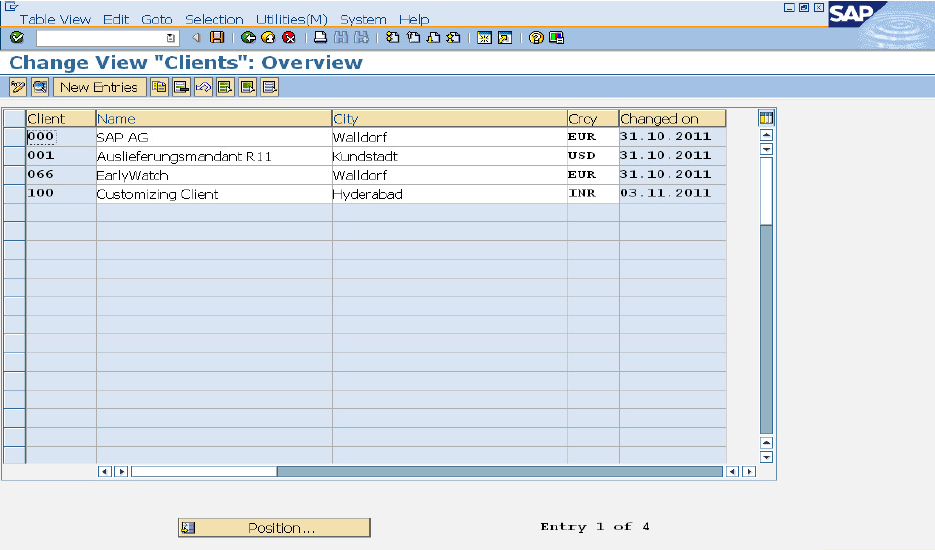




No comments:
Post a Comment